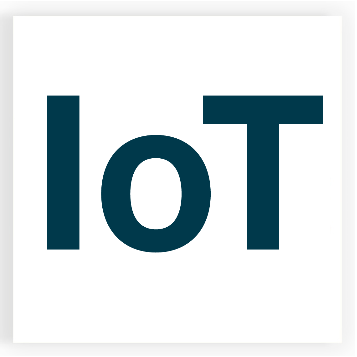TROIA - Integrated Development Environment
The development environment that brings new standards to the speed and flexibility of adaptation and reprogramming is delivered with standard software to all customers who have maintenance contracts; canias provides direct access to ERP source code. Thanks to the object-oriented transfer method, special enhancements made by the customer can be used without affecting the version transition. This way, customers can continue to develop the application to their needs without having to make any changes to the standard source code.
The development environment that brings new standards to the speed and flexibility of adaptation and reprogramming is delivered with standard software to all customers who have maintenance contracts; canias provides direct access to ERP source code. Thanks to the object-oriented transfer method, special enhancements made by the customer can be used without affecting the version transition. This way, customers can continue to develop the application to their needs without having to make any changes to the standard source code.
Adoption in the TROIA environment can be performed not only by IAS consultants but also by trained customer personnel. In this respect, the costs associated with specific adaptations are reduced considerably and the need for all programming work in the software to be realized by third party service providers ceases.
TROIA IDE – Featured Features
Single Vehicle Development
TROIA IDE allows you to manage all TROIA structures from one place, such as classes, dialogs, reports, components, web services.
Project Based Development
TROIA IDE allows you to develop and transform multiple dialogs, components, and TROIA classes in a single project, rather than developing and transforming dialogs like individual items. Project-based development features provide programmers with a broad and comprehensive view; shortens development times and helps prevent potential runtime errors and breakdowns.
Quick and Easy Development
- Intellisense, code completion: The TROIA Editor completes the programmer’s code, or the programmer automatically finds them when they need help. The “Intellisense” and code completion infrastructure is integrated with the TROIA Help System.
- Integrated Unified Modeling Language (UML) Diagrams: The TROIA IDE has an integrated UML diagramming infrastructure. Programmers offer the ability to change program structure and enable the flow of UML diagrams used.
- Shortcuts: TROIA IDE helps programmers who like to use keyboard shortcuts while programming.
- TROIA Code Snippets: Thanks to TROIA Code Snippets, programmers can add their most commonly used TROIA code blocks to their applications using simple keyboard shortcuts.
- 3.5 Modern Designed User Interface: In addition to its advanced functionality, TROIA IDE helps programmers develop fast, efficient TROIA applications with a simple, scalable and ergonomic user interface.
Debugging
TROIA IDE programmers can run TROIA applications step-by-step, add stop points, and track variable values throughout the process.
Code Generation
Web Service Client Code Generation: The IDE Web Services Wizard builds the TROIA code structures required to get a web service using the WSDL document.
TROIA Code Analyzes
- Dependency Analysis: Creates a graphical report showing dependency analysis, dialogue, and class dependencies.
- Productivity Analysis: Productivity analysis subsystem alerts programmers when they perceive an inefficient TROIA structure.
- Coding Standards Support: The editor guides TROIA programmers to write code that conforms to the TROIA Coding Standards. TROIA Coding Standards are predefined in the Development Environment and can be configured by programmers.
Code History
The Development Environment stores code changes in the development database. Programmers can search, discover, and reload code in the code history without the need for another tool or process.
Test
The development environment provides programmers with a test infrastructure to create, run, and report test cases and processes.
TROIA Help
The Development Environment includes a comprehensive TROIA Assistant and Tutorial. This tutorial is automatically updated with the interpreter versions.
Documentation
Programmers can view, add, and edit TROIA classes, dialogs, reports, and documents associated with service functions without the need for any other tools or applications.
Developer Profiles
Developer profile developers can use all development tools such as fonts and colors, user interfaces, and so on. define and store it.
Team Support
All locking and input / output processes can be managed with the TROIA Development Environment. Thus programmers can work effectively in crowded teams.
Third Party Application Support
User interface designs created with third party model applications can be imported from the development environment. Thus, programmers can convert their models into dialogs and TROIA components. In addition, dialogue and components that are designed in the development environment are supported.